Course Description
Diploma in Microsoft Office & Computer Skills – 25th September 2024
City Colleges
Course Details
Diploma in Microsoft Office & Computer Skills
Course Dates
Next Course Commencing:
25th September 2024
Duration:
10 weeks, 1 evening per week from 6.30pm to 9.30pm
Course Award
Award:
City Colleges Diploma
Course Fee
Classroom:
€595
Live – Online:
€495
International/Non-EU:
Call +353 1 4160034
Course Overview
“Having good Computer Skills immediately puts you at an advantageous position over competing job candidates”
Our Diploma course will teach you all the basic concepts and techniques of computing while exploring lots of tips and shortcuts. We will cover the most widely used and important Microsoft computer applications, Word, PowerPoint & Excel giving you the essential skills to use these tools effectively in modern life.
This course will show you touch typing so that you can use your computer more efficiently, before moving onto more advanced skills such as data input and formatting. At the end of each module, you will explore the practical uses of your new knowledge in the real-world assignments you will complete.
This course will run you through all the basic concepts and techniques of computing. We will cover the most important Microsoft computer applications to give you the skills required to use these tools in modern life.
Lectures are delivered classroom-based and Live-Online as well as being recorded for review. Online content is available through Moodle.
Why Office & Computer Skills?
The ability to use a variety of computer programmes is an essential skill for anyone in today’s workforce. Being computer literate will help when applying for any position, and it may also increase your salary as you are able to take on more responsibilities in the workplace.
Modern businesses rely heavily on computerised technology to successfully complete their growing list of projects. Having a good level of computer skills means that you can perform tasks efficiently while at the same time helping you to stand out amongst your colleagues. This can potentially lead to promotion or successfully securing a higher-level position.
Course Delivery
Lectures are delivered classroom-based and live – online. All content is webcast live and recorded for review. Online content is available through Moodle.
Course Modules
Basic Computer Skills
Get a better understanding of the key concepts of IT, computers, devices, and software. Learn how to work effectively on the computer using the various icons and windows. Explore keyboard shortcuts to optimise your time spent while working on your device.
Discover how to adjust the main operating system settings and use the built-in help features to best suit your personal needs.
Learn the important concepts of file management so that you can efficiently organise files and folders. Understand storage and the importance of protecting your data and devices from malware. Recognise considerations relating to environmentally aware IT usage, computer accessibility, and user health.
Keyboard & Typing Skills
Do you want to learn to type without having to look at the keyboard?
Module content:
- How to improve your typing
- Standard Typing Technique
- Keyboard proficiency
- Special aspects of keyboarding
- Putting It all together
Presentations
- Create, edit, and save small-sized presentations
- Understand different slide layouts and designs
- Enter, edit, and format text in presentations
- Recognise best practice in applying unique titles to slides
- Create, and format charts
- Insert and edit pictures, images, and drawn objects
- Insert and edit videos
- Learn to add sound and music
- Learn how to record a presentation
- Apply animation and transition effects to presentations
- Export files as Pdfs and MP3
- Learn to print and hand out presentations
Word Processing
- Create, edit, save, and print documents
- Copy, paste, move, and delete text within a document
- Format text, such as font type, bold, underline or italicize
- Create and edit tables
- Insert elements from other software, such as illustrations or photographs
- Correct spelling and grammar
- Adjust document page settings
- Learn how to create a mail merge
- Learn how to create a form
- Export documents in different formats such as PDF’s
Spreadsheets
- Create, edit, and save spreadsheets
- Enter data in cells and understand cell referencing
- Format numbers and text content in a spreadsheet
- Select, sort, copy, move and delete data
- Use best practice to create lists
- Choose built-in options such as templates / create your own
- Edit rows and columns in a worksheet
- Copy, move, delete, and appropriately rename worksheets
- Create mathematical formulas using standard spreadsheet functions
- Recognise some error values and correct these
- Convert data lists to tables
- Create and format charts from data
- Learn best practice when printing spreadsheets
- Create & edit Pivot Tables
Learning Outcomes
Our Microsoft Office & Computer Skills course is designed to help you learn how to use your computer to it maximum potential If you are already a proficient computer user this Diploma course will enhance any prior knowledge that you may already have.
Upon successful completion of this course, students will be able to:
- Identify basic terms, concepts, and functions of computer system components.
- Explain what a computer is, how it processes data, and it’s use to produce information.
- Select and use the appropriate software application to complete a particular task such as word Processing skills to create, save, modify business documents.
- Identify basic concepts and procedures for creating, viewing, and managing files, and folders for different operating systems.
- Identify basic concepts of organization and procedures for creating, and viewing with software presentation such as PowerPoint.
- Design and manage spreadsheets; apply best practices; troubleshoot complex models; analyse large amounts of data with PivotTables
Entry Requirements
Students will be required to have Microsoft Office software available onto their devices for the duration of this course.
See price for monthly Microsoft subscription here:
https://www.microsoft.com/en-ie/microsoft-365/buy/microsoft-365
Can you check this link is correct, it should be hyperlinked on live site too
* If you feel you may need a very basic computer introductory lesson prior to starting this course then please let us know and we can discuss this option with you:
Assessments/Examinations
Attendance and Assessment:
A ‘Pass’ grade on both the digital assignment (Project) as well as in-class participation is required to achieve the Diploma. A ‘Fail’ grade will result in a Certificate of Attendance for the course but without the Diploma being awarded.
Students must attend at least 8 of the 10 course evenings to graduate with either the Diploma or Certificate of Attendance unless a serious and verifiable reason for further absence is provided. Likewise, the Project must be uploaded on the due date unless a sound reason for lateness is provided. In such instances, an extension may be awarded at the discretion of the lecturer.
Digital Assessment:
Students will be assessed through a series of exercises designed around the course learning, which is to be submitted within one month of cessation of lectures. This assignment will be based around and thus confirming the students’ learned knowledge of each of the Office products used in this course.
Lecturer
Paul Noone
Paul has been successfully teaching ICT to students in various colleges and schools for many years, this work included the delivery of both the Microsoft Office Specialist & ECDL Programmes in PowerPoint, Word & Excel.
Prior to and during this time spent teaching, Paul established his own Web and Graphic Design business, creating a large portfolio of clients.
Paul has a vast knowledge of business, being involved in the retail sector for many years, owning and running his own retail outlets in Dublin, this business experience includes the introduction of an international retailing brand, involving the opening of multiple retail outlets around Ireland.
Grainne Farrell
Gráinne has nearly twenty years’ experience in the Marketing Industry, creating successful Marketing strategies that align with Company Objectives.
Grainne is hugely experienced when it comes to Microsoft Office software and brings her best practices to this course to help you as you move forward.
She has a diverse portfolio at global and national level including gaming, software, energy, insurance & recycling. She has been involved in some substantial partnerships including Manchester United Football Club and had worked on projects with many prestigious companies including Ladbrokes, Worlds Series of Poker, Facebook and Google.
Gráinne has first-hand experience in the development of digital marketing plans including paid advertising, SEO, email, content, social, web development and analytics.
A strategically focused Individual, Gráinne encourages people to think outside the box and see the bigger picture.
| College Name | City Colleges |
| Course Category | Computers & IT (Information Technology), Microsoft Office |
| Course Location | Dublin, Ireland |
| Location Postcode | Dublin 2 |
| Course Start Date | 25th September 2024 |
| Course Fee | Classroom: €595 (€695 if paying by installments) Online: €495 (€595 if paying by installments) |
| Course Duration | 10 weeks |
| Title of Awarding | City Colleges Diploma |
Course Provider
Make Enquiry
Map
City Colleges
84-88 South Great George’s Street, Dublin
Republic of Ireland

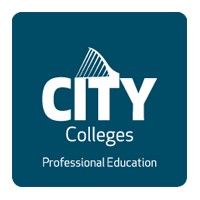


Comments, Questions & Reviews