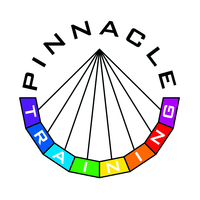Course Description
Computer Applications For the Office and Business Environment
Marino College
This course provides a comprehensive Introduction to Microsoft Work, Excel, Powerpoint Presentation and or the computer essentials necessary for the Office and Business environment.
Topics covered include the following:
Computer Essentials
- Understand key concepts relating to ICT, computers, devices and software.
Work effectively on the computer desktop using icons, windows.
Adjust the main operating system settings and use built-in help features.
Know some concepts of file management and be able to efficiently organise files and folders.
Understand storage.
Understand the importance of protecting data and devices from malware, and the importance of
backing up data.
Recognise considerations relating to green IT, accessibility, and user health. - Word Processing
Create, edit and save small-sized word processing documents
Choose built-in options, such as the Help function, to enhance productivity.
Apply different formats to documents to enhance them.
Adjust document page settings.
Check and correct spelling before finally printing documents. - Spreadsheets
Create, edit and save small-sized spreadsheets.
Choose built-in options, such as the Help function, within the application to enhance productivity.
Enter data into cells; use good practice in creating lists.
Select, sort and copy, move and delete data.
Edit rows and columns in a worksheet.
Copy, move, delete, and appropriately rename worksheets.
Create mathematical formulas using standard spreadsheet functions.
Recognise some error values
Format numbers and text content in a spreadsheet.
Create, and format charts.
Printing spreadsheets. - Presentations
Create, edit and save small-sized presentations.
Work with presentations and save them.
Choose built-in options, such as the Help function..
Understand different presentation views and when to use them.
Understand different slide layouts and designs.
Enter, edit, and format text in presentations.
Recognise good practice in applying unique titles to slides.
Create, and format charts.
Insert and edit pictures, images, and drawn objects.
Apply animation and transition effects to presentations.
Printing and giving presentations.
On completion of this course the learner will have a very good grounding in Computer Applications for use in the Office and/or to proceed to more formal qualification such as ECDL or equivalent
| Course Code | 09 |
| College Name | Marino College |
| Course Category | Computer Applications, Computers & IT (Information Technology) |
| Course Type | Classroom Based |
| Course Qualification | Certificate of Attendance |
| Course Location | Marino, Dublin, Ireland |
| Location Postcode | Dublin 3 |
| Course Start Date | 22nd January 2024 |
| Course End Date | 22nd April 2024 |
| Course Fee | €120 |
| Course Duration | 9 weeks |
| Course Times | Monday 7.30-9.30pm |
| Title of Awarding | Course Certificate |
| Entry Requirements | Some computer knowledge- this course is not for Beginners. |
| Career Path | This course is designed for learners working in Office settings or who wish to progress to more formal certification. |