Course Description
Basics of Touch Typing
Alison
Learn how to significantly raise your touch typing speed and precision with this free online course. Wouldn’t it be fantastic to type more quickly, using all your fingers and without glancing at the keyboard? This course will guide you through developing all of these skills so you become proficient. You will discover the locations of all the keyboard letters and symbols, which keys are part of the ‘home keys’ and which finger is required to hit each key. We also explain the various letter combinations, phrases and alphabetical paragraph drills.
| Course Code | 5083 |
| College Name | Alison |
| Course Category | Computers & IT (Information Technology), Keyboard & Typing Skills |
| Course Type | Online Learning |
| Course Qualification | CPD Certificate |
| Course Location | Online Course |
| Delivery mode | |
| Course Fee | Free |
| Course Duration | 1.5-3 hours |
| Entry Requirements | Like all courses on the Alison Free Learning platform this is a free, CPD-accredited course. A Graduate can choose to buy a certificate or diploma upon successful completion of a course, but this is not required or necessary. At Alison we believe that free education, more than anything, has the power to break through boundaries and transform lives. Alison is the world’s largest free online empowerment platform for education and skills training, offering over 5000 CPD accredited courses and a range of impactful career development tools. It is a for-profit social enterprise dedicated to making it possible for anyone, to study anything, anywhere, at any time, for free online, at any subject level. Through our mission, we are a catalyst for positive social change, creating opportunity, prosperity, and equality for everyone. |
| Career Path | In This Free Course, You Will Learn How To • Define ‘touch typing’ • Summarise the optimal conditions required while using a computer • Explain the correct sitting posture for typing • Describe the left- and right-hand charts • Match each key with its designated finger • List the letters contained in the ‘home keys’ • Identify the other keys on the keyboard • Discuss how to improve your touch typing speed |


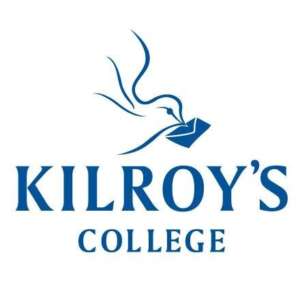
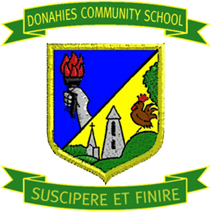
Comments, Questions & Reviews