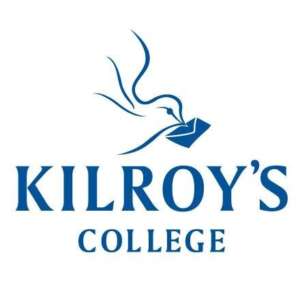Course Description
Microsoft Outlook (IT Skills Course for Microsoft Office Specialist (MOS) Test)
Kilroy’s College
The Microsoft Office Specialist: Outlook 2013 certification is an industry recognized credential. The exam covers Managing the Outlook Environment, Creating and Formatting Item Content, Managing Email Messages, Managing Contacts, Managing Calendar Objects, Working with Tasks, Notes, and Journal Entries.
Course Contents
Getting Started With Outlook 2013
Composing Messages
Reading and Responding to Messages
Managing Your Messages
Managing Your Calendar
Managing Your Contacts
Working With Tasks and Notes
Customizing the Outlook Environment
Configure Advanced Message Options
Advanced Message Management
Advanced Calendar Management
Advanced Contact Management
Managing Activities by Using Tasks and Journal Entries
Sharing Workspaces with Others
Managing Outlook Data Files
Appendix A: Microsoft Office Outlook 2013 Exam 77-423
Appendix B: Configuring Email Message Security Settings
Appendix C: Microsoft Outlook 2013 Common Keyboard Shortcut
Our Microsoft Outlook course includes
Expert Instructor-Led Training
We use the content from the finest publishers and only the IT industry’s finest instructors. They have a minimum of 15 years real-world experience and are subject matter experts in their fields. Unlike a live class, you can study at your own pace. This creates a personal learning experience and gives you all the benefit of hands-on training with the flexibility of doing it around your schedule 24/7.
Interactive Exercises
Our courseware includes include real world, interactive exercises. The exercises always focus on real world scenarios and skill-set development.
Exercises, Quizzes & Flashcards
Exersizes, quizzes and flashcards prepare you for your exams differently and more effectively than the traditional exam preps on the market. You will have practice quizzes, flashcardsand exercises after each module to ensure you are confident on the topic you have completedbefore proceeding. This will allow you to gauge your effectiveness before moving to the next module in your course.
Practice Test Sets
Our course also include full length practice test sets designed to test your knowledge under real exam conditions. The course has a number of test sets consisting of hundreds of items to ensure you are 100% prepared before taking your certification exam.
Exam Simulators
There are online labs to supplement your training. These labs are inexpensive and way safe to explore and learn. They are versatile – labs simulate real-world, hardware, software & command line interface environments and can be mapped to any text-book, course & training.
Please note that this course is available for the following MS Office versions:
- Microsoft Office 2013
- Microsoft Office 2010
- Microsoft Office 2007
| College Name | Kilroy’s College |
| Course Category | Computers & IT (Information Technology), Microsoft Outlook |
| Course Type | Online Learning |
| Course Qualification | Award / Certificate |
| Course Location | Dublin, Ireland |
| Location Postcode | Dublin 2 |
| Delivery mode | Elearning |
| Course Fee | 225.00 |
| Course Duration | 12 months |
| Course Times | All year enrolling |
| Awarding Body | Microsoft |
| Title of Awarding | Microsoft Office Specialist |
| Entry Requirements | The good news is that you don’t need any previous experience or qualification to take this Microsoft Outlook course. |
| Career Path | This Microsoft Office Specialist Outlook course is ideal for people wanting to develop the basic desktop skills they have learnt from their day to day work. The course is aimed at people looking to improve these vital skills as a general introduction to the world of IT or for people who have specific computer requirements and want to use them more effectively as part of their current job. |